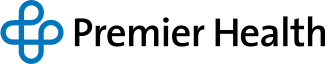Your Brain On Zoom: Tips To Ease the Fatigue

Answer a few questions and we'll provide you with a list of primary care providers that best fit your needs.
If you’re working from home due to the pandemic, you’re spared the daily commute — only to find yourself in a strange, new routine: meeting with colleagues by Zoom (or other videoconferencing platforms).
As a result, you may be feeling what’s been coined “Zoom fatigue.” That is, the mental strain associated with having to sit at your computer, viewing a video gallery of your coworkers (and you, looking right back at yourself). This work-from-home phenomenon is the subject of a recently published study by the Stanford University Virtual Human Interaction Lab.
Fadi Tayim, PhD, shared with us his impressions of the Stanford researchers’ findings (mostly he agrees). He also shared his observations from videoconference meetings he attends as division chief of the Brain Mapping Center at the Clinical Neuroscience Institute.
And he offered suggestions to help make your video meetings less wearisome. Because, as he says, “I don’t think less videoconferencing is going to happen.” Even when the pandemic ends.
What Makes Video Meetings Fatiguing?
- Continuous closeup eye contact. When you’re in a meeting room, you focus your attention on the person who is speaking, Dr. Tayim says. But in a virtual meeting, you’re looking, up close, into the eyes of all those people who are constantly arrayed on your computer screen, looking at you. “It’s a very human, normal occurrence not to stare at someone,” Dr. Tayim says. “Sustained closeup eye contact is unnatural.” And tiring.
- Seeing yourself constantly on your computer screen. In virtual meetings you also see your own image on your computer screen, like you’re peering into a mirror. “Staring at yourself is very uncomfortable for long periods of time because of restricted mobility (see the next point),” Dr. Tayim says. But you can’t not look at yourself. You and everyone else on the videoconference is probably looking at themselves to “maintain a portrait appearance,” suitably professional, groomed, and engaged, he adds. “And they’re so fixated on that, that they’re missing the content of their meeting.”
- Not being able to move around. In a virtual meeting, you’re practically tethered to your computer and bound to your chair. In contrast, at an in-person meeting you might, as Dr. Tayim says, “break eye contact, scratch your nose, swivel in your chair, or get up and stretch, which is incredibly healthy.” You might also check texts and emails for issues you need to address or be aware of. But in a Zoom call this can come across looking unprofessional – that you’re not focused enough on the meeting.
All this can add up to a case of Zoom fatigue. “The fatigue complex is very real,” Dr. Tayim says.
How Can You Make Videoconferencing Less Fatiguing?
Dr. Tayim recommends:
- “Make a huge cultural shift to be more relaxed during video meetings.” He adds, “We need to mimic the environment of real meetings where we normalize things like scratching your nose, swiveling in your chair, getting up to use the restroom. These are all normal human behaviors we’ve all seen during meetings. Yet we apply an unrealistic expectation on videoconference calls for some reason.”
- “Have the person speaking be the only person on-screen, to minimize distractions.” This would decrease the time that you have to be on-screen. “I think that alone would solve most of these concerns of fatigue.”
Dr. Tayim adds, “What I do, I only turn on my camera when I’m the one speaking. The second I’m done speaking, I turn my camera off, and I’m audio only.” - Have shorter meetings. When meetings have to be long, schedule a five-minute break in the middle to allow attendees time to move around. Or, he adds, “build breaks for yourself to get that human component back … to walk around, go to the restroom.”
- Turn off your “mirror” image so you don’t have to look at yourself, if that’s distracting or makes you uncomfortable. Simply right-click your image on the screen and select “hide self-view” once you see that your face is properly framed for other attendees to see.
- Schedule more voice-only conference calls. “Videoconference meetings take a lot of cognitive effort, more than a conference call does,” Dr. Tayim says. “Voice-only calls are more freeing. And they don’t have as many distractions, so we can concentrate on the message.”
Answer a few questions and we'll provide you with a list of primary care providers that best fit your needs.
Source: Fadi Tayim, PhD, Clinical Neuroscience Institute; Stanford University News