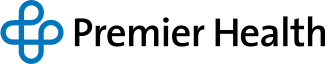How can I access MyChart on my mobile device?
- If you currently have a MyChart account and you use an iPhone, iPad, iPod Touch or Android device you can now access your health information from your mobile device.
- Just go to either the iPhone App Store or the Android Market on your device, search for and download the MyChart App.
- Once downloaded, choose Premier Health from the list of Healthcare Providers.
- This will download all the settings needed to access your information stored with Premier and will present you with a login screen.
- At the login screen, simply enter your MyChart user name and password to access your information.
- You will be able to see test results, health reminders, and medications you are taking, as well as send and receive messages from your physician, make appointments with him or her, and request prescription renewals.